Latex for beginners: How I got Started
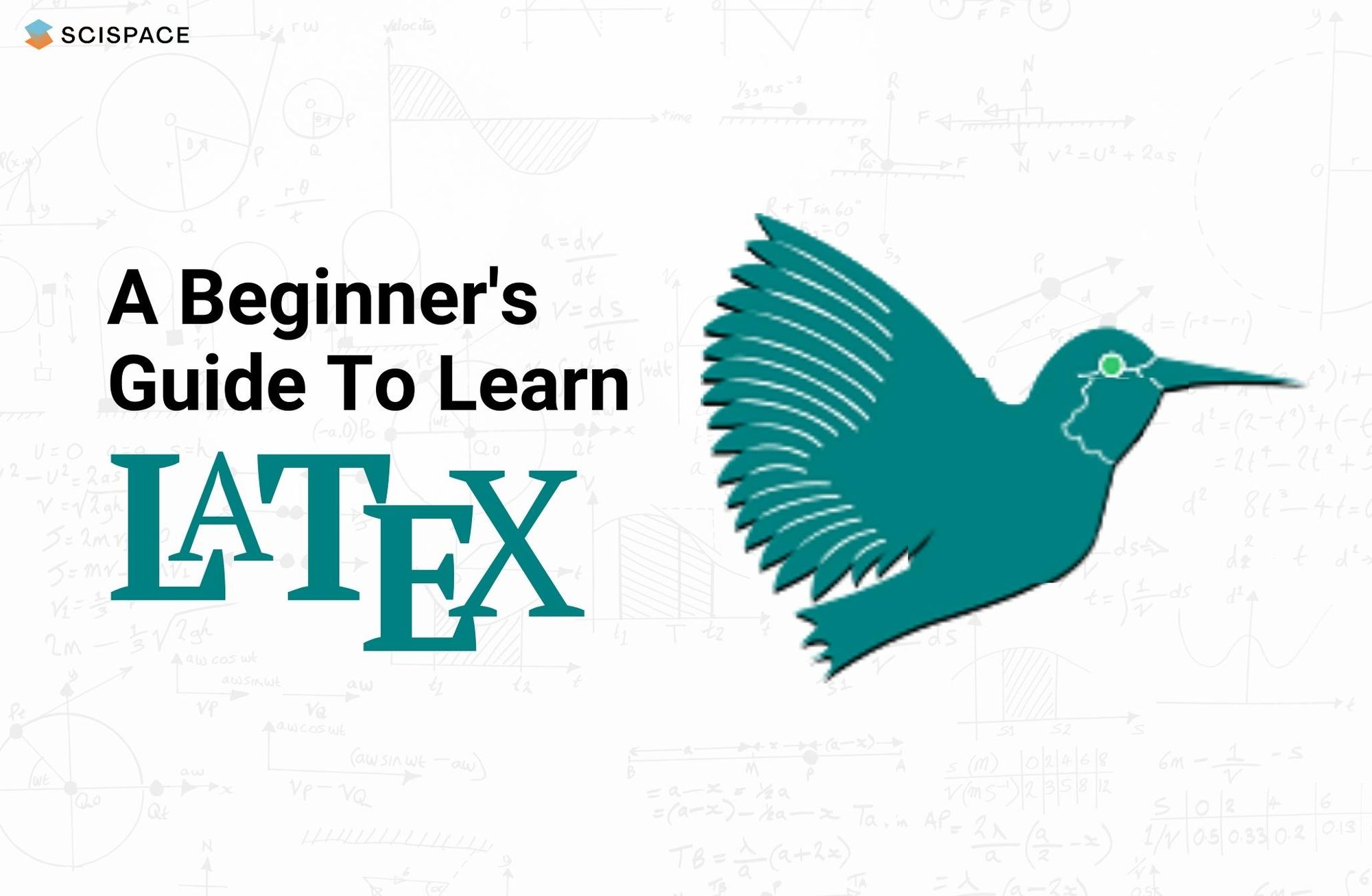
Introduction
I’ve used LaTeX since probably 7th grade, and it’s helped me tremoundously. Being a math buff, there was no way I couldn’t learn this incredible language that makes mathematical formulas in a document appear seamless. Even to just to change the format of the document, you can edit the preamble of the document which is superior to any Google Doc or Word feature I’ve encountered.
Installation of LateX on MacOS
It’s pretty simple to install LaTeX for MacOS. All you need to do is to download MacTex (https://www.tug.org/mactex/) and let that download.
MacTex does automatically download a TeX Editor, but I personally think VS Code is easier to work with. So in conjunction with downloading MacTex, you can just download VS Code. All you need to do is to download the LaTeX Workshop extenion on VS Code and you can download LaTeX files.
It’s helpful because if you are running a website and you have MathJax running on it, you can have LaTeX on it as well.
For other installations, visit the official webiste: LaTeX-Project
How to format a document
I’ve been involved with math competitions, like USAMTS, which require you to send in worked out solutions and LateX is a great way to format them. Usually if you work in Overleaf they give you the basic commands like $\texttt{\section{}}$ or all the packages at the top. An example of one of my handouts is below…
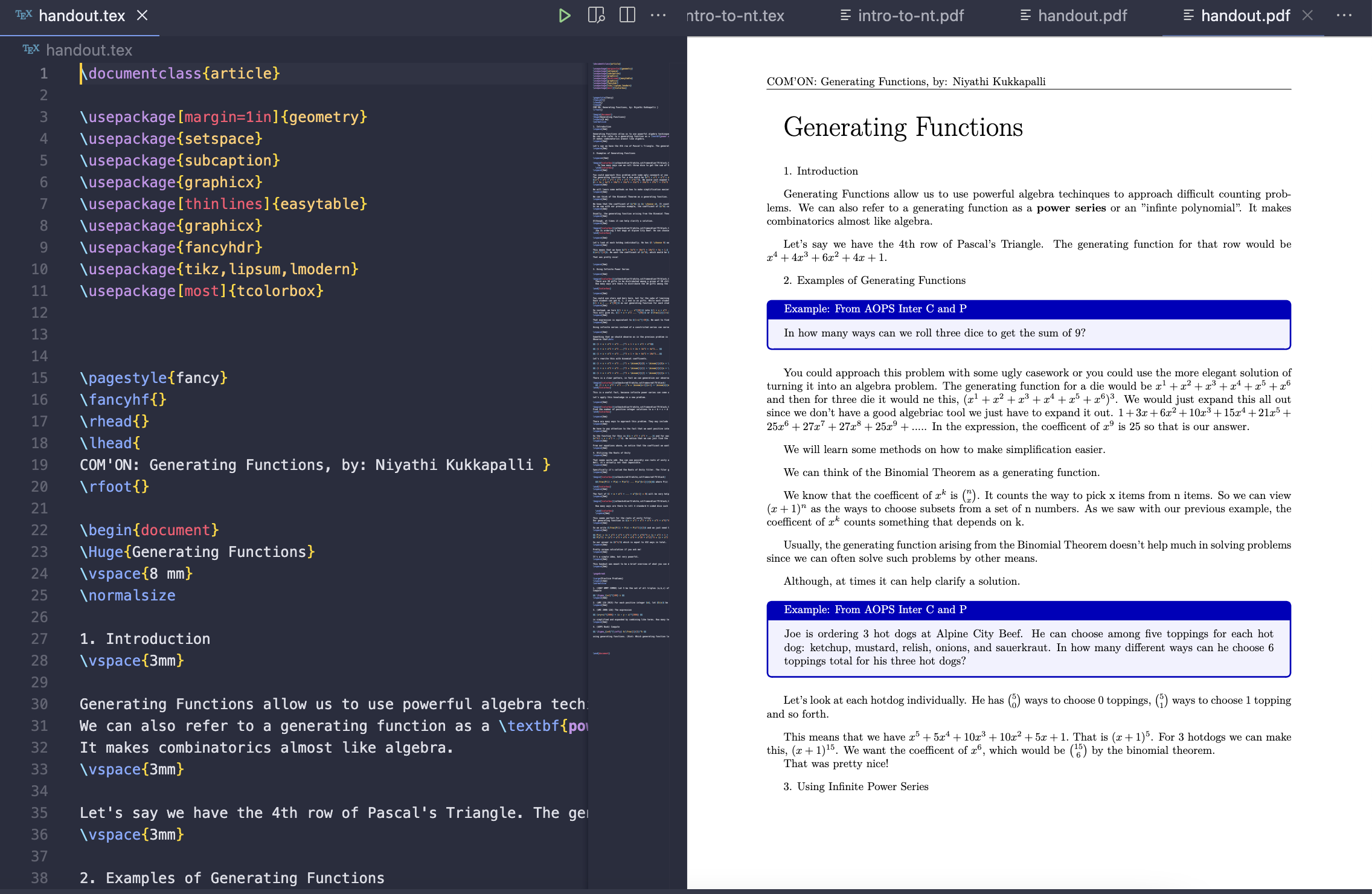
On the left is the code space, you can see things like a header (\lhead or \rhead) for either a left or right header. There is also some extra stuff like bolding words is $\texttt{\textbf{}}$ and there are font sizes like $\texttt{\Huge{}}$. A useful trick is also putting $\texttt{\vspace{3mm}}$ between paragraphs for that extra space beacuse LaTeX won’t automatically space out your document. On the right is what the a LaTeX document would look like.
Below is the general document setup I use, with a color box embedded as an example. The setup is really simple, it’s just a matter of packages.
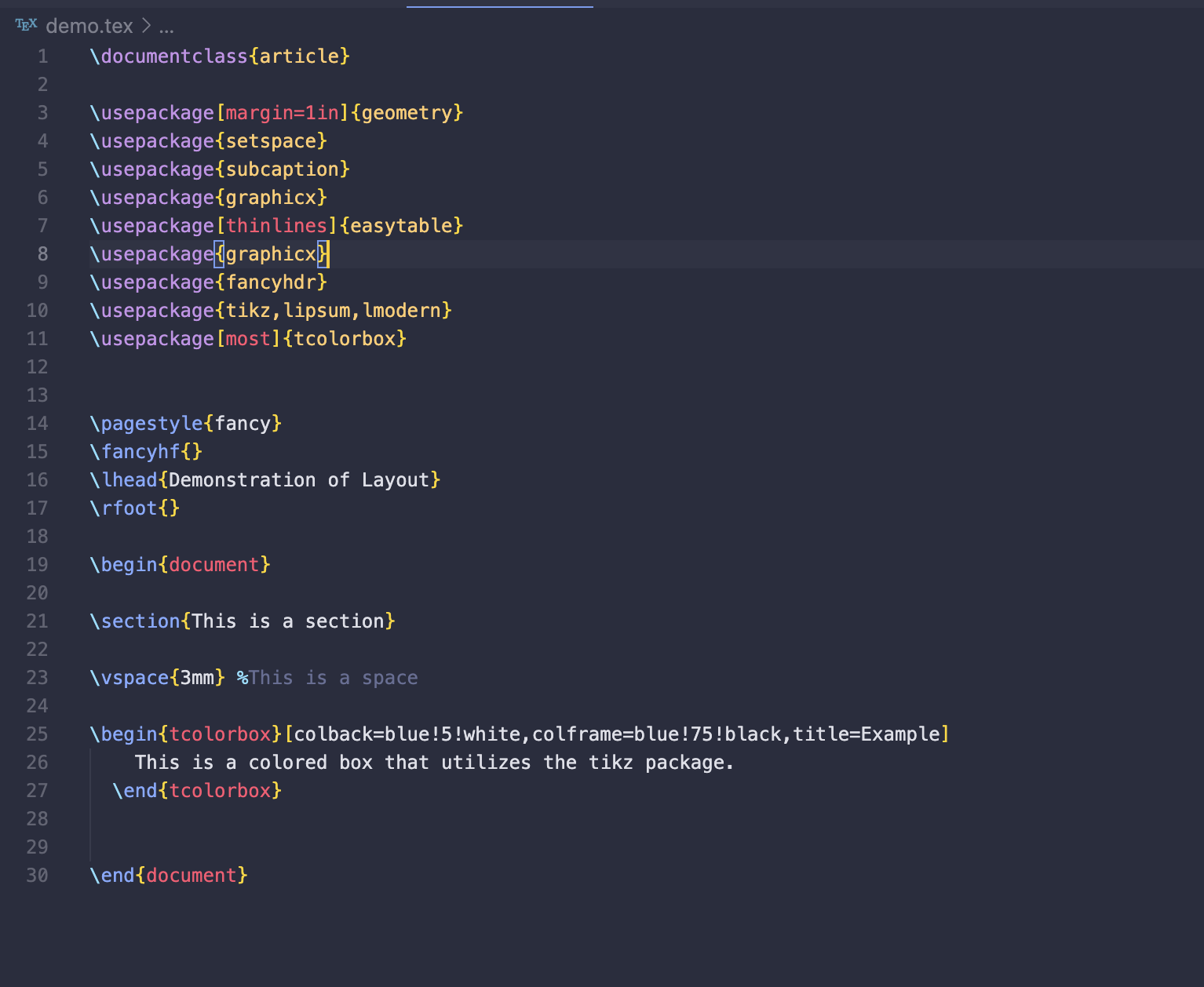
Most documents have a bunch of packages at the top, and there are only a couple basic ones that I find really useful. You input a package that you need into the top of your document by enclosing it in $\texttt{\usepackage{}}$.
- TiKZ package: is typically used for graphics, like making colorful boxes. You can see an example of those on my Generating Functions Handout
- Article package: is the most basic class, used for making articles
- Biblatex package: is useful for citations in scientific articles, and you add citations by putting your citation in $\texttt{\addbibresource{}}$
- Geometry package: controls the size of the document, it’s margins, and other page setup functions
- Graphicx pacakge: allows you to include images into your document
- Hyperref pacakge: allows you to embed hyperlinks into your document.
Most of the packages I listed above are general use packages, meaning you will probably need them no matter the type of document. Keep in mind that there are over 4000 packages, so it’s best as you discover the packages as you find commands that require them.
Basic commands
Whenever you type something in LateX, you have to surround it by dollar signs for it to render. You can use double dollar signs on each side for the rendering to be centered. Below is a table of some of the more useful commands…
| Symbol | Code |
|---|---|
| $\frac{a}{b}$ | $\texttt{\frac{a}{b}}$ |
| $\binom{a}{b}$ | $\texttt{\binom{a}{b}}$ |
| $\sqrt{a}$ | $\texttt{\sqrt{a}}$ |
| $a_{2022}$ | $\texttt{a_{2023}}$ |
| $\Sigma_{i=1}^k x_i$ | $\texttt{\Sigma_{i=1}^k x_i }$ |
| $\int_a^b f(x)dx$ | $\texttt{\int_a^b f(x)}$ |
| $\lim_{x \to a} f(x) = n$ | $\texttt{ \lim_{x \to a} f(x)} = n$ |
These are the most basic commands, but I encourage you to look up the more complicated ones on Overleaf (https://www.overleaf.com/learn).
Other Fun Sites
Sometimes you want a smiley face or a heart in your document, but you don’t know how to render one? Well, DeTeXify can help! Basically you draw the symbol you want and it’ll spit out the command, package, and mode. I made all the shapes of the McDonald’s chicken nuggets on this site, (Yes they are supposed to be shapes: a bell, ball, boot, and tie) This is defintely a site to be bookmarked.
For you nerds who end up really liking LaTeX, I would try playing TeXnique. It’s a game where you are given a theorem and you have to type it out in LaTeX in under a minute. A good pastime if I must say. I’ve learned many obscure math theorems from this site (Ex. Coarea Formula) - great for Trivia buffs!
Overleaf also has a lot of fun templates that you can copy and paste into your TeX Editor. I actually ended up using a couple of the Resume ones to contact professors and for scholarships.
Final Thoughts
LaTeX isn’t really too complicated to learn, it just needs a lot of practice to be fluent at! I would always type up my AOPS class math solutions in LaTeX which really enforced my skills. Learning LaTeX is a great skill to add to your resume and serves well in the long run. Have fun learning!